10 B2B Content Marketing Tools Recommended By Experts

We’ve been using all the classic content marketing tools for years.
From Google Docs for writing, Canva for graphics, MailChimp for newsletters, Ahrefs or Semrush for SEO, to HubSpot’s all-in-one platform — you name it.
These tools are still incredibly useful and aren’t going anywhere anytime soon.
But with tech and AI moving fast, it’s time to update your content marketing toolkit. There are newer tools on the market that are just as effective.
Based on insights from expert marketers and content leaders, I’ll be sharing some of the fresh content marketing tools they’re using that you’re probably missing.
Related:
First, a quick overview of each content tool
Content Marketing Tool | Best For | Recommended By |
|---|---|---|
Leaps | An anti-AI slop content creation tool that doesn’t write a word until it clearly understands your POV for each part of your content, your voice, and has done the research and fact-checking to support your points. | Gini Dietrich, Founder at Spin Sucks |
Descript | Editing video content quickly and adding AI enhancements | Jonas van de Poel, Head of Content at Unmuted |
Kleo | Analyzing LinkedIn post performance and engagement | Winston A. Henderson, Founder & CEO ICAD Marketing |
ButterDocs | Organizing research and long-form content drafts | Tanaaz Khan, B2B Content Strategist & Writer |
Claude | Streamlining content creation with generative AI | Gini Dietrich, Founder at Spin Sucks |
Fathom | Organizing and extracting insights from call transcripts | Chelsea Castle, Head of Content and Brand at Close |
Otter.ai | Transcribing calls and voice notes into text | Chelsea Castle, Head of Content and Brand at Close |
Notion | Note-taking and information management | Chelsea Castle, Head of Content and Brand at Close |
Perplexity & ChatGPT | Analyzing and synthesizing content | Chelsea Castle, Head of Content and Brand at Close |
CapCut | Editing and enhancing video content for marketing | Chelsea Castle, Head of Content and Brand at Close |
Custom GPT | Creating specialized content and answering niche queries | Justyna Ciecierska-Göçeryan, Founder at Marketing Waiting Room™ |
Let’s get into the details, shall we?
The game changers: B2B content marketing tools for your stack
A big thank you to all the marketing and content leaders and writers who shared their favourite content marketing tools in this article:
- Gini Dietrich, Founder at Spin Sucks
- Jonas van de Poel, Head of Content Marketing at Unmuted
- Winston A. Henderson, Founder & CEO ICAD Marketing
- Justyna Ciecierska-Göçeryan, Founder at Marketing Waiting Room™
- Chelsea Castle, Head of Content and Brand at Close
- Tanaaz Khan, B2B Content Strategist & Writer
1) Leaps — recommended by Gini Dietrich

Whether you're looking to create:
- thought leadership/top-of-funnel (ToFu) like the right way to use AI in marketing,
- middle-of-funnel (MoFu) like how to start a Shopify store, or
- botton-of-funnel (BoFu) content like X alternatives to [product],
... Leaps handles it all.
The best way to describe it is that it's the "anti-AI slop" content creation tool that doesn’t write a word until it clearly understands your POV for each part of your content, your voice, and has done the research and fact-checking to support your points.
Gini’s favourite Leaps features
- Voice & text options for SMEs: She loves that her SMEs can choose which option they prefer to share their insights — especially the voice option for those SMEs who don’t like to write. (And it’s voice-to-text, so she doesn’t have to use a separate transcription tool to transcribe the voice notes).
Fun fact: we used Leaps to easily capture detailed insights from all subject matter experts (SMEs) in this article. — no calls needed — and generate a detailed SEO content outline from those insights. - Expert-led content briefs: This is her best part about Leaps – it combines all of the answers from her experts and using AI, suggests an outline for her content based on their insights.
Other key features in Leaps:
- AI research assistant: This feature scans the web live to gather accurate, real-time data for SEO/GEO content. It presents the research to you for your direction and POV, solving the hallucination problem before it writes the content.
- Voice-to-text input: Makes it incredibly easy for you or your busy experts to share their knowledge just by speaking. It also helps the AI analyze and capture their authentic voice.
- Expert-led outlines, articles: It automatically combines expert answers and research into a suggested content structure and a final draft that takes you 80-90% of the way.
- Expert-led content in multiple formats: You can create LinkedIn posts, thought leadership articles, SEO & GEO content, newsletters, quotes and tweets from your insights captured.
- Saved writing style: You can give Leaps sample articles or save a specific writing style, which helps make sure all the content it generates is consistent and actually sounds like your brand.
Leaps pricing
- Basic: $49/month (billed monthly)
- Pro: $99/month (billed monthly)
- Custom plans available
Related: 11 AI Tools for SEO and AEO (Prices, Features, Reviews, Etc.)
2) Descript — recommended by Jonas van de Poel

Why Jonas uses Descript
“Modern content marketing strategies require the use of video. Basically, (short-form) video is eating the world.
“People are getting increasingly used to consuming video content, whether that's on social media platforms like LinkedIn, X, Instagram or YouTube, or on websites they visit.
“You need the right tools to help you create this content, and Descript is a great addition to your video creation toolset.”
#1 problem Descript solves for Jonas
“Descript has proven to be a very effective tool for me to quickly create (subtitled) video content for my content marketing strategies.
“Especially when I have basic raw video footage to work with, like a Google Meet recording of client interview, I can edit this into a video snippet to share on socials or to embed in web content.
“There's a bit of a learning curve for using Descript, but once you've got the hang of it, the speed of production is quite insane.”
Jonas’ favourite Descript features
- Underlord AI features: Jonah likes some of the AI features Descript offers (which are part of the 'Underlord' feature set), like the one that edits a video in a way that your eyes are always looking into the camera ('Eye Contact'). He finds it perfect for turning video call recordings into more engaging video snippets."
- Filler word removal: He’s able to automatically remove all filler words from videos. In his words, this feature is “amazing."
- Transcript-based video editing: With this feature, he can edit a video by deleting parts of the transcript which also deletes that part of the video. It’s a huge timesaver because it lets him clean up his videos with speed.
How Jonas thinks Descript would help other marketers
“I think that many B2B marketers still feel like creating video content is the most daunting thing ever. A tool like Descript, once you get the hang of it, can really give them that 'aha' moment and show B2B marketers that creating video doesn't have to be a long, cumbersome process.
“Final note: Descript is an effective tool for people to get started with video editing, and it offers many great options and versatility for people starting out.
“However, you'll still be limited by the source video material, and this tool won't replace full video production work any time soon. If you're looking to create full professional video material, you'll still need to invest in a video production agency or in-house team.
“That being said, there are many things you can do already with Descript and some basic raw video input.
“I even recently created a nice meme video for LinkedIn using some footage from my favourite anime series, a background music track, and some text overlay. Having a creative mindset is half the work!”
Descript pricing
- Free account available
- Hobbyist: $12 or $19 per person/month, billed annually or monthly, respectively
- Creator: $24 or $35 per person/month, billed annually or monthly, respectively
- Business: $40 or $50 per person/month, billed annually or monthly, respectively
- Enterprise & custom pricing available
3) Kleo — recommended by Winston A. Henderson

Why Winston uses Kleo
“Kleo is a tool I recently discovered. It's a LinkedIn plugin that allows users of the platform to sort all their posts based on top Likes, Comments or Shares.
“It also has an added feature that allows you to sort by content format (text, image or video).
“This is useful to give creators on the platform the insights needed to know which pieces are performing well, analyze their top performing content and either repurpose it or create more like it to drive further audience engagement and business impact.”
#1 problem Kleo solves for Winston
“Before, I used Excel to track the performance of my LinkedIn posts.
“The process of documenting each post was tedious, and I would often forget to update my document.
“With Kleo I'm able to track and analyze my best performing posts at any given moment without having to sift and sort through endless form cells and rows.”
Winston’s favourite Kleo features
With Kleo, Winston:
- sorts his LinkedIn posts by engagement
- sorts his posts by content format
- analyzes his top performing posts instantly
- analyzes other LinkedIn creators' top performing posts
How Winston thinks Kleo would help other marketers
"You get “insights at your fingertips that can help you improve the quality of your content by knowing which resonates best with your target audience and either repurpose or create new of the same type of content."
Kleo pricing
- Free
4) ButterDocs — recommended by Tanaaz Khan

Why Tanaaz uses ButterDocs
“I think ButterDocs is soon going to become a default for many teams that struggle with drafting and collaborating.
“The product is built with writers in mind—especially considering how messy the drafting process can be for long-form content.
“They've built a solid feature set for saving research notes, extra content, and notes, so everything's in one place.
“With Google Docs, you're constantly adding it as comments or at the bottom of the document, so there's too much back-and-forth.”
#1 problem ButterDocs solves for Tanaaz
“Let's be honest. Google Docs isn't great for the drafting process. Think about all the research you compile and the various links/PDFs you store in different places.
“With ButterDocs you avoid all that because there are dedicated features like comments or Notes that let you store that information where you need it.
“I also like the Blocks feature where you build the structure of the piece and get a 30,000-feet overview of how that'll look BEFORE you start the article.
“You can add the necessary context under the block's context section so none of that is added to the main draft.”
Tanaaz’s favourite ButterDocs features
- Notes: She can store any links or context she needs for a specific section or paragraph of the content piece she’s writing.
- Stash: She can store unused parts of her content to use later.
- Progress stages: She can set progress stages for every block so she knows which one to tackle next.
- Block-specific sharing capabilities: She can share specific sections of her draft without needing to share the whole thing.
How Tanaaz thinks ButterDocs would help other marketers
“This is useful if you're writing a lot of content and collaborating with internal teams to do different things.
“You control which parts you share/don't and give more space to the research and thought process before writing.
“Google Docs is more of a dump with no organization capabilities for research (except footnotes or links), but ButterDocs takes it further and lets you see the draft as a whole but also gives a granular look at every section if you need it.”
ButterDocs pricing
- Professional: $100 per year
- Team: $1000 per year
5) Claude — recommended by Gini Dietrich

Why Gini uses Claude
A bit of background: Gini’s working on the second edition of her popular book, Spin Sucks, where she explains the PESO model, which shows how to combine Paid, Earned, Shared, and Owned (PESO) media to improve PR efforts.
And she’s found Claude to be very helpful in this process.
“I really love how Claude allows you to create Projects and then upload content into those folders that it will refer back to as you work.
“For instance, I have a Project set up for the second edition of Spin Sucks. I uploaded the first edition and a ton of content I've written in the past 10 years.
“Then I asked it to create an outline of the second edition, with the PESO Model© as the lead.
“It was able to take all of that content and make suggestions, based on what has changed and what's most important to focus on today. It did require a few iterations, but it got me started quickly.”
#1 problem Claude solves for Gini
“All the generative AI tools allow me to work much more efficiently.
“Once I had the first chapter of the second edition written, I uploaded it to my Project in Claude and asked it to make some recommendations, based on the table of contents we created together and what was forthcoming in the book.
"It had four really good insights that I incorporated into the chapter. It would have taken three or four technical editors at the end of the writing process to get to that.”
Gini’s favourite Claude features
- Projects in Claude: Gini loves this feature because it helps her save and organize her content in folders.
- Privacy respect: She likes that Claude won't use her prompts or responses to train models — unless she gives them permission or the content is flagged for review.
- Data retention: Clause retains her data on the backend for 90 days as an individual user, though she can always see her prompts and responses within the tool.
- Large context window: Compared to other generative AI tools, Claude has the largest context window, which is particularly powerful for parsing through lengthy documents and for adding more context to her prompts.
- Speed: Gini finds that Clause is currently three times faster than the other gen AI tools out there.
How Gini thinks Claude would help other marketers
“I know lots of people are scared of generative AI, but tools like Claude make you incredibly efficient.
We've been able to do about three times our normal workload because of it.
“You do have to learn how to prompt it effectively and be a really good editor, but writer's block will be demolished, once you start using it.”
Claude pricing
- Free account available
- Pro: $20 per person / month
- Team: $25 per person / month
- Enterprise account available
6-11) Fathom, Otter, Notion, Capcut, ChatGPT, and Perplexity — recommended by Chelsea Castle

We asked Chelsea to share one new content marketing tool that’s been a game changer for her, but she did even better and shared six!
“I'm gonna share six.”
“Because there's not really one tool that is really much of a game-changer. It's kind of how I've expanded my entire tech stack, personally, so to speak.
“I really like this POV because sometimes, it’s not just about 1 tool, but about how you can make these tools work together to improve your workflow.”
Chelsea’s favourite features in Fathom, Otter.ai, CapCut, Notion, ChatGPT, and Perplexity
Fathom
- Organizing sections and transcripts: Chelsea finds Fathom very helpful in organizing sections, transcripts, questions, and more.
- Data Gathering: She finds it useful for collecting data during both internal and external calls, as well as for content and data gathering.
- Ease of information extraction: She also likes that the structure of Fathom makes it easy for her to extract the details she needs per time.
Otter.ai
- Voice-to-Text Transcription: Otter.ai is particularly useful for converting voice notes into text. Chelsea said, “I do a lot of voice notes to people I work with or to myself. Lots of ideas. So that's been really helpful to translate audio to text...”
Notion
- Note-taking: Notion is an excellent tool for note-taking, which Chelsea finds invaluable. She said, “I only use it for notes. I can't use it for project management or anything else. Just not my style, but it's been amazing for note-taking.”
ChatGPT (or Perplexity)
- Synthesizing information: She uses ChatGPT for breaking down information and merging the key points to make sense of everything in a clearer way.
- Creating outlines from transcripts: She also uses ChatGPT to create outlines from her call transcripts. “I'll feed it a transcript and have it create an outline, and usually it kind of gets it maybe like 50 - 70% of the way there,” she says.
- Analyzing content: Chelsea uses it to analyze her content by copying and pasting complete content pieces into the tool and asking it to identify strengths and weaknesses.
CapCut
- Video editing for content marketing: CapCut is great for marketers and content marketers who need to incorporate video into their work.
Chelsea said, “When you're a content marketer in 2024, that's got to include some form of video – whether you're taking a raw video someone else made and making it better to share with a customer or creating social content or something for internal marketing. It's incredibly useful for that as well.” - Enhancing video content: She also mentioned using CapCut alongside other tools like Capsule to polish video content for both internal purposes and external sharing.
10) Custom GPTs — recommended by Justyna

Why Justyna uses Custom GPTs:
“The # 1 tool I use and can't live without is custom GPTs. I create a GPT for each client / SME I'm working with.
"I upload transcripts of my interviews and some other relevant resources (e.g. reports, research etc) to the knowledge base.
“When I create content, I'm "talking" to the GPT to get information I need for my piece of content. This way I get high-quality insights put together in exactly the way I want much faster.”
Justyna’s favourite Custom GPT feature
- Chat: “You can upload all the knowledge on a specific topic and have a conversation with it without having to read through a lot of resources to understand the topic.
“You just ask the right questions and get original answers based on what you've uploaded.
“It's like you're a journalist trying to pull the most interesting stories from a knowledge base on a specific topic.”
How Justyna thinks Custom GPTs would help other marketers
“GPTs help create content with original insights much faster. You have all the knowledge and info you need, you don't have to go back and forth with SMEs.
“Plus as your knowledge base grows, the GPT becomes "smarter" and allows you to create more content on more topics and be more in-depth.”
FAQs About Content Marketing Tools
How can AI-powered tools improve content marketing?
AI tools can streamline content creation by generating ideas, drafting outlines, or even writing content. They also help with content optimization, analyzing data to suggest improvements, and automating repetitive tasks like transcribing audio or organizing insights.
What should I look for when choosing a new content marketing tool?
Consider your primary needs: Are you looking for help with content creation, optimization, or analytics?
Make sure the tool integrates with your workflow, is easy to use, and offers features that address your specific challenges, like organizing research or analyzing performance.
When I’m looking for a new content marketing tool, there are a few features that I always keep in mind. Here’s my advice on what to look for:
- Scalability: You want a tool that can grow with you. As your content needs change, it should be able to handle more work without slowing down.
AI Integration: I love tools that use AI. They can really speed up tasks and make your content process more efficient.
- Customization Options: Everyone has different needs, so it’s super important to find a tool that lets you customize features to fit your workflow. I always look for something that feels like it’s made just for me.
- User-Friendly Interface: No one wants to waste time figuring out how to use a complicated tool — I know I definitely don’t. Look for something that’s easy to navigate so you can go straight to your work without any hiccups.
How do the new content marketing tools compare with legacy tools?
New tools have some big advantages. They simplify your workflow by bringing everything together in one place.
For example, Winston found it hard to track his LinkedIn performance using Excel — it was just too much to handle. So Kleo simplified it for him.
And with a tool like Leaps, you can gather SME insights and create outlines all in one place, which is way better than using something like Slack, where conversations can get messy and important details can easily get lost.
Overall, these new tools fill in the gaps left by the old systems and make your life a lot easier!
What are the risks of switching to new content marketing tools?
Switching to new content marketing tools can feel a bit daunting, and I totally get it. There are a few concerns that might pop up, like learning curves, integration issues, or costs.
For instance, Jonas pointed out that Descript has a bit of a learning curve, which might slow you down at first. On the flip side, Leaps requires no learning curve, so you can jump right in and start using it without feeling lost.
As for costs, it’s important to weigh the benefits against the investment. Sometimes, the right tool can save you time and effort in the long run, making it worth every penny.
Pick the tools best for your needs
I don’t need to tell you that things are moving fast in content marketing. You’d have to be living under a rock not to notice, especially now that AI is in the picture.
Whether you're trying to capture expert insights, create video content, or collaborate more effectively, there are some great tools that can help.
But the real challenge is figuring out what works best for you. I’d suggest trying a few, experimenting with their features, and seeing what fits your needs.
At the end of the day, the best tool is the one that helps you create better content with less hassle.
Related:
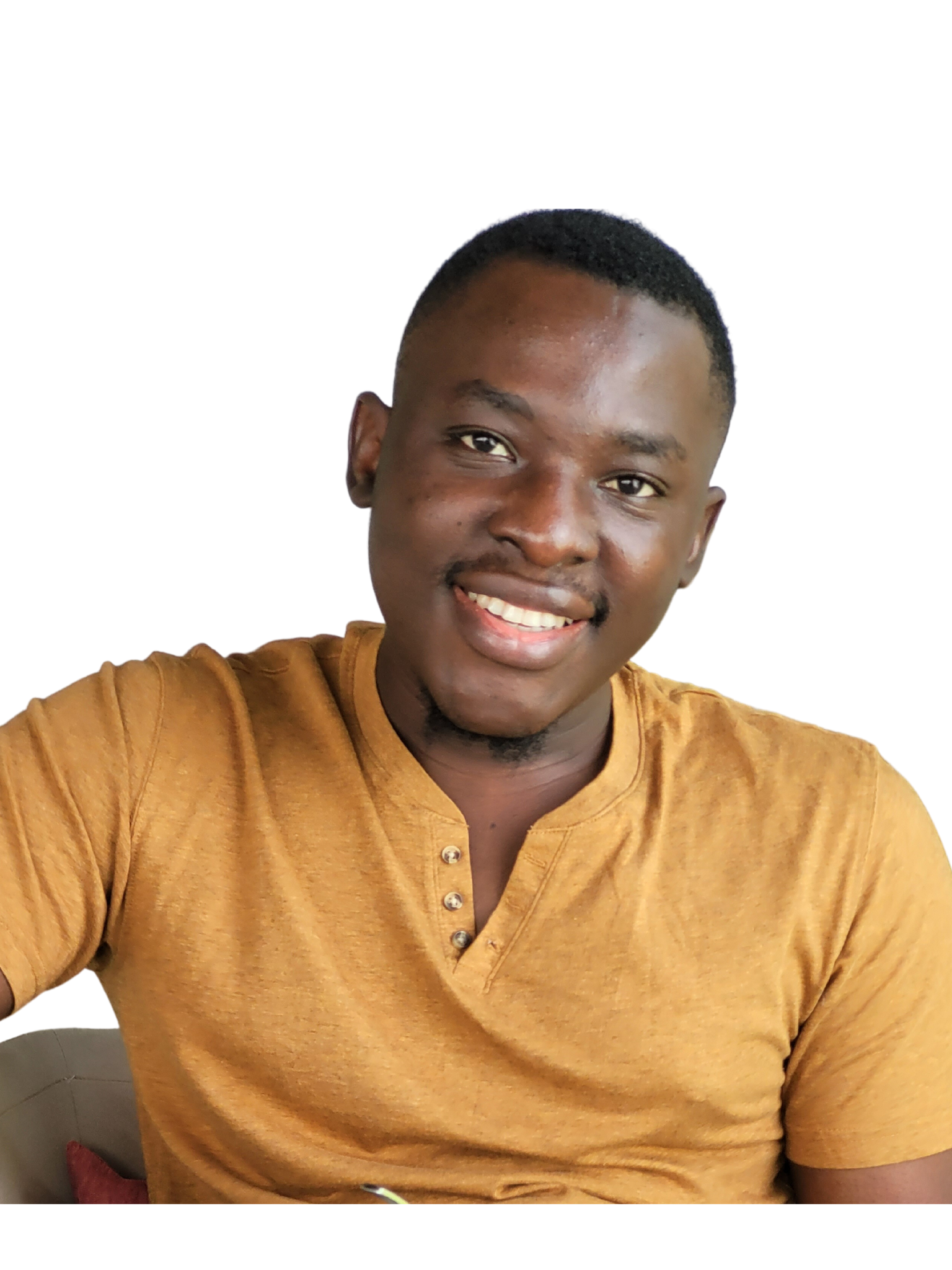
Victor Ijidola
Hi, I’m Victor Ijidola, co-founder @ Leaps, the anti-AI slop expert-led AI content creation platform that helps you create expert-led content with AI that amplifies your thinking, not replaces it. I'm also a professional content marketer for B2B and SaaS brands, and my work has been published by Entrepreneur, CXL, Inc.com and many more.